Chrome Browser
- 1. Right-click on the homepage screen and select the "Translate to English" menu.
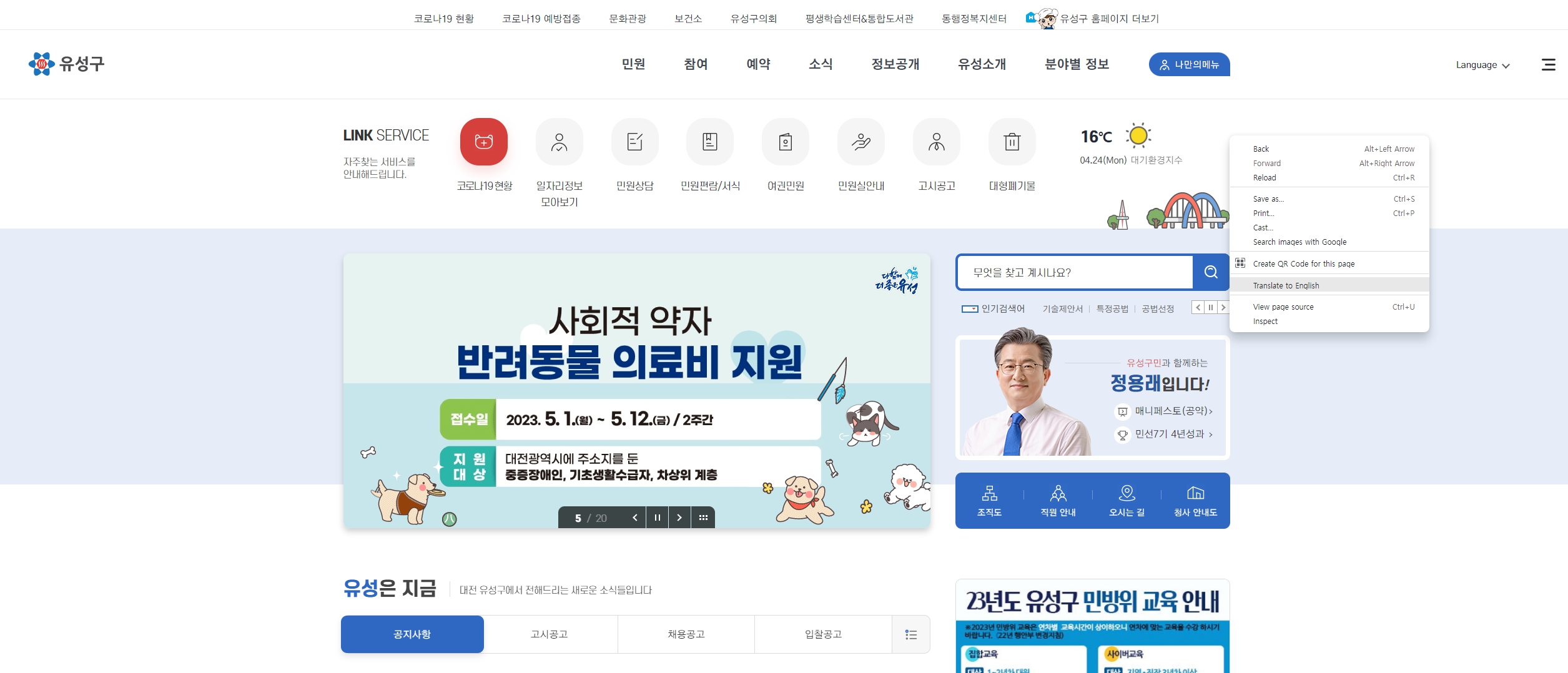
- 2. Select 'Choose another language' from the pop-up menu.

- 3. Please select the language you want to use and click the "Done" button at the bottom.
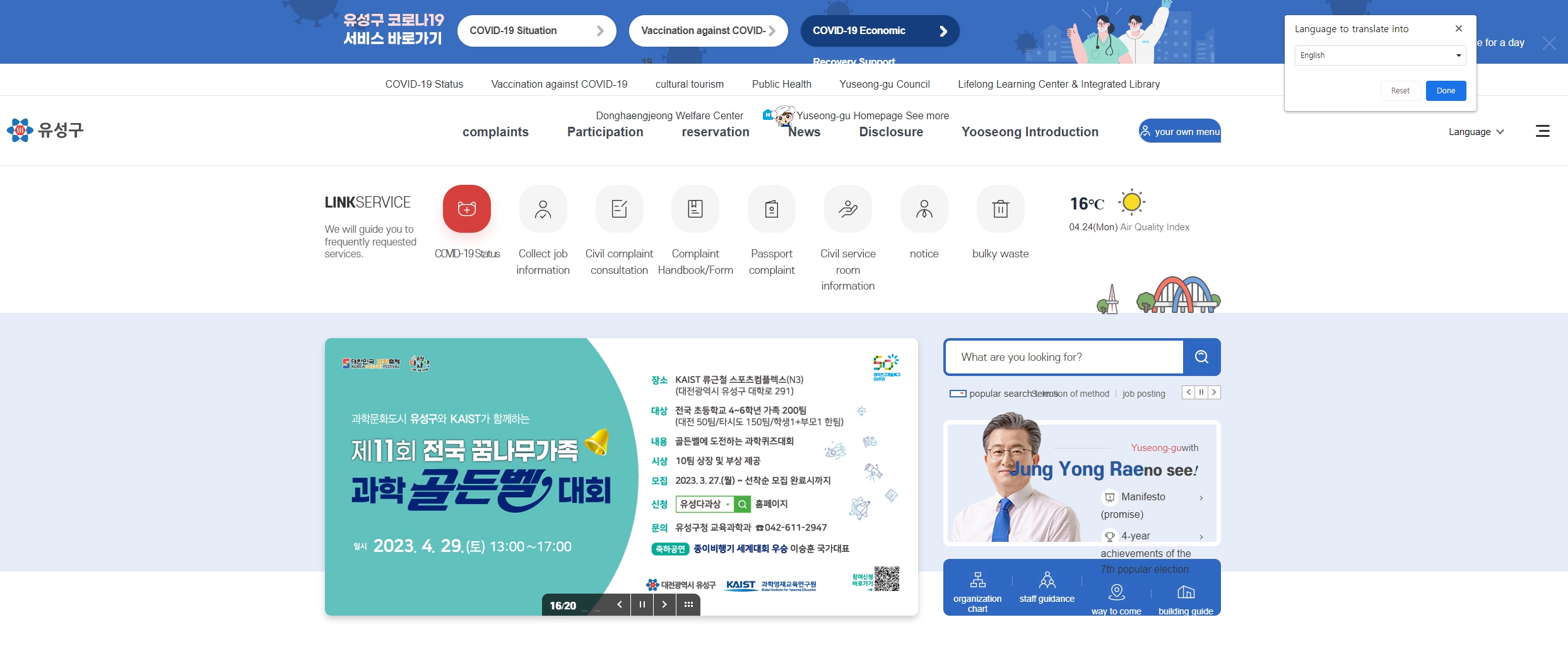
Edge Browser
- 1. Right-click on the homepage screen and select the "Translate to English" menu.
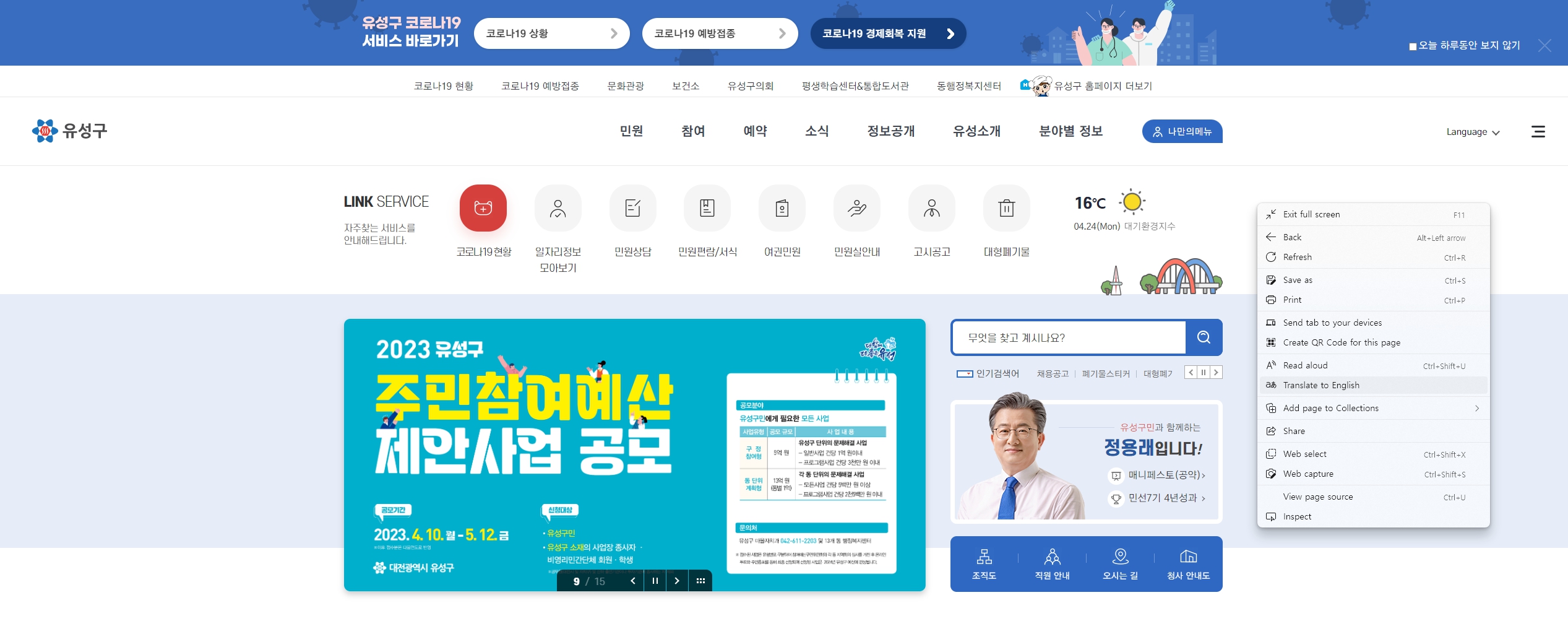
- 2. Please select the language you want to use and click the "Done" button at the bottom.
